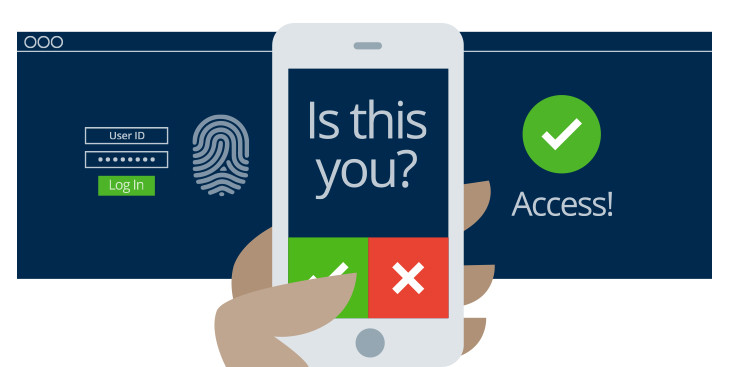
LogiCoy eRx provides three categories of users.
Use case 1: LogiCoy eRx Administrator
The LogiCoy eRx administrator has the user credentials user Id and password. As the administrator would only be performing new user prescriber facility admin registration approvals, activation, and deactivation of users, he is authenticated only by using the User Id and Password.
Administrator login does not need Multifactor authentication.
Use case 2: Health Care Facility administrator
The LogiCoy eRx administrator has the user credentials user Id and password. As the facility administrator would only be performing new user registration approvals for the given healthcare facility, activation, and
deactivation of users, he is authenticated only by using the User Id and Password.
Administrator login does not need multifactor authentication.
Use case 3: Providers and Delegates
The LogiCoy eRx providers (Prescriber Facility admin, Prescriber, or delegates) has the user credentials user Id and password. But any LogiCoy eRx user who prescribes drugs (EPCS and Non EPCS) should identify themselves with ID.me. The registration process takes them through registering them in ID.me initially.
Non EPCS prescriber verification:
A prescriber before prescribing a drug will be navigated to verify self in ID.me. Once the verification is complete with ID.me user id and password, the user will be navigated back to LogiCoy eRx to proceed with. This is for non EPCS providers.
EPCS prescriber verification:
If the provider is a EPCS prescriber and is prescribing a EPCS drug, LogiCoy eRx will navigate the user to ID.me and go through Multifactor authentication (Text message or phone call or Code generator verification). Any scheduled drug prescriber should complete multifactor authentication with ID.me. After completing the ID.me MFA, the user will be navigated back to LogiCoy eRx and can proceed to prescribe scheduled drugs.
© Copyright 2013-2026 LogiCoy inc.